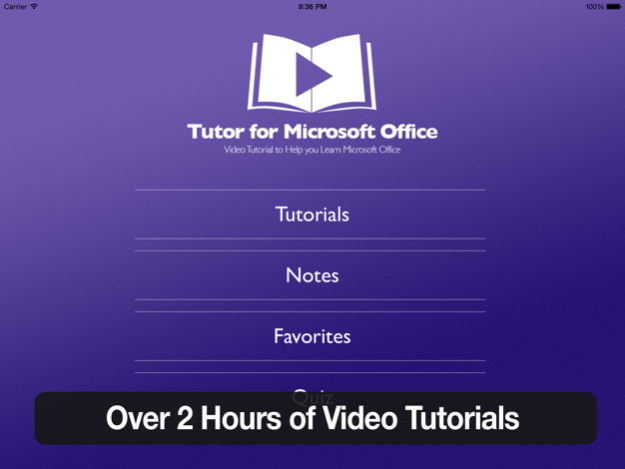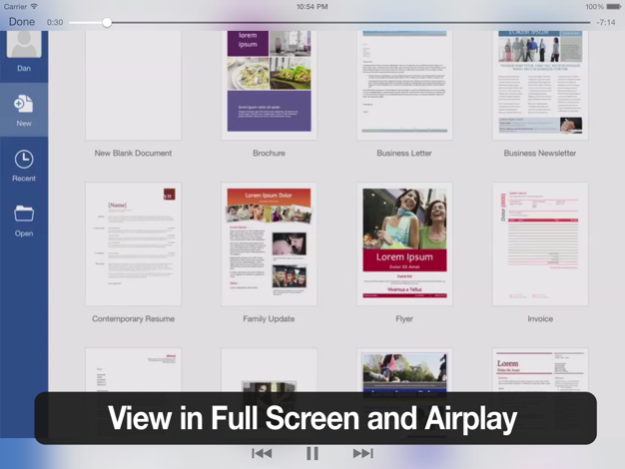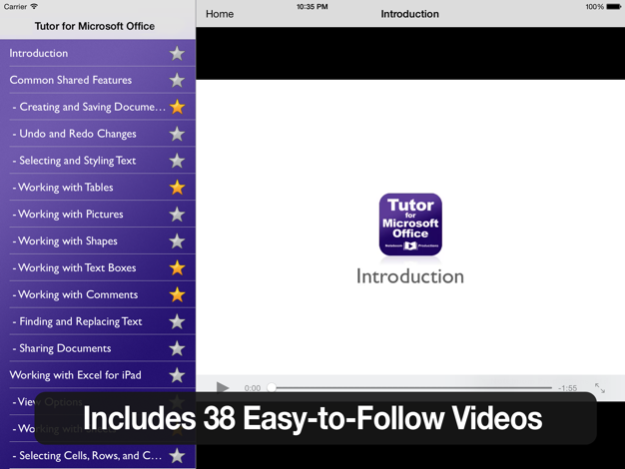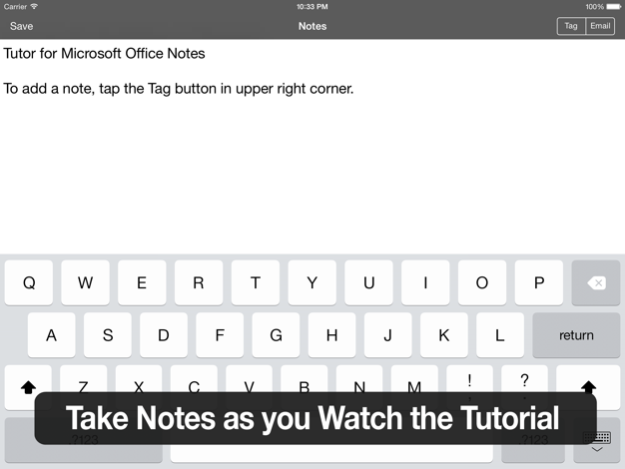Tutor for Microsoft Office for iPad - Learn Excel, Word, and Powerpoint for iPad 2.02
Paid Version
Publisher Description
Learn how to use Microsoft Office for iPad, including Excel for iPad, Word for iPad, and Powerpoint for iPad. This tutorial includes 38 easy-to-follow videos averaging a short 5 minutes in length for easy comprehension and covers the basics of how to use Office on your iPad. Why fumble around trying to figure out how to create columns in Word for iPad, or add notes to your Powerpoint presentation, or create charts in Excel for iPad when we can show you how.
Videos Include:
Introduction
Common Shared Features
- Creating and Saving Documents
- Undo and Redo Changes
- Selecting and Styling Text
- Working with Tables
- Working with Pictures
- Working with Shapes
- Working with Text Boxes
- Working with Comments
- Finding and Replacing Text
- Sharing Documents
Working with Excel for iPad
- View Options
- Working with Sheets
- Selecting Cells, Rows, and Columns
- Changing the Look of Cells
- Formatting Cells
- Adding Borders to Cells
- Insert, Delete, and Shift Cells
- Using Fill to Enter Data
- Sorting and Filtering Cells
- Working with Charts
- Totals, AutoSum, Formulas, and Functions
Working with Word for iPad
- Page Orientation, Size, and Margins
- Text Direction, Columns, and Sections
- Headers and Footers
- Pages, Page Breaks, and Page Numbers
- Hyperlinks and Footnotes
- Tracking Changes
- Spelling, Ruler, and Word Count
Working with Powerpoint
- Working with Slides
- Working with Transitions
- Adding Notes to Slides
- Playing Slideshows
Conclusion
Download today and learn how to use Office for iPad!
Aug 27, 2014
Version 2.02
- Fixed issue with the Working with Shapes video not playing the entire video. Sorry about that!
About Tutor for Microsoft Office for iPad - Learn Excel, Word, and Powerpoint for iPad
Tutor for Microsoft Office for iPad - Learn Excel, Word, and Powerpoint for iPad is a paid app for iOS published in the Office Suites & Tools list of apps, part of Business.
The company that develops Tutor for Microsoft Office for iPad - Learn Excel, Word, and Powerpoint for iPad is Noteboom Productions, Ltd.. The latest version released by its developer is 2.02.
To install Tutor for Microsoft Office for iPad - Learn Excel, Word, and Powerpoint for iPad on your iOS device, just click the green Continue To App button above to start the installation process. The app is listed on our website since 2014-08-27 and was downloaded 4 times. We have already checked if the download link is safe, however for your own protection we recommend that you scan the downloaded app with your antivirus. Your antivirus may detect the Tutor for Microsoft Office for iPad - Learn Excel, Word, and Powerpoint for iPad as malware if the download link is broken.
How to install Tutor for Microsoft Office for iPad - Learn Excel, Word, and Powerpoint for iPad on your iOS device:
- Click on the Continue To App button on our website. This will redirect you to the App Store.
- Once the Tutor for Microsoft Office for iPad - Learn Excel, Word, and Powerpoint for iPad is shown in the iTunes listing of your iOS device, you can start its download and installation. Tap on the GET button to the right of the app to start downloading it.
- If you are not logged-in the iOS appstore app, you'll be prompted for your your Apple ID and/or password.
- After Tutor for Microsoft Office for iPad - Learn Excel, Word, and Powerpoint for iPad is downloaded, you'll see an INSTALL button to the right. Tap on it to start the actual installation of the iOS app.
- Once installation is finished you can tap on the OPEN button to start it. Its icon will also be added to your device home screen.